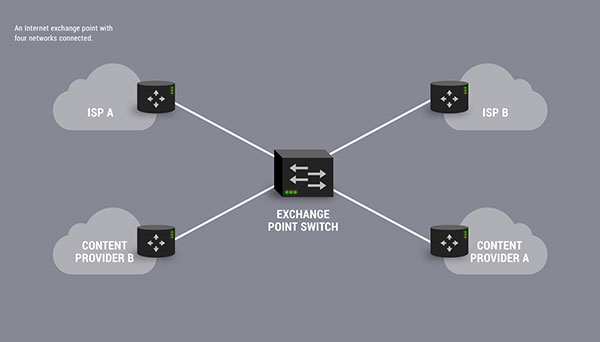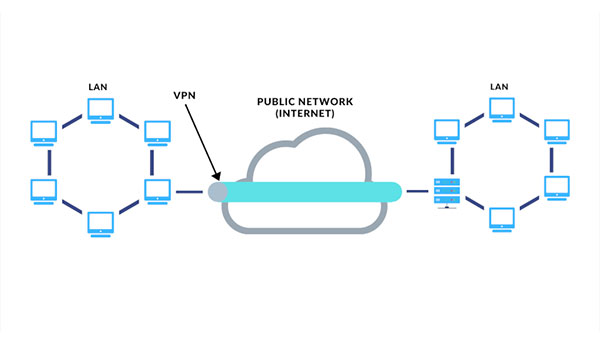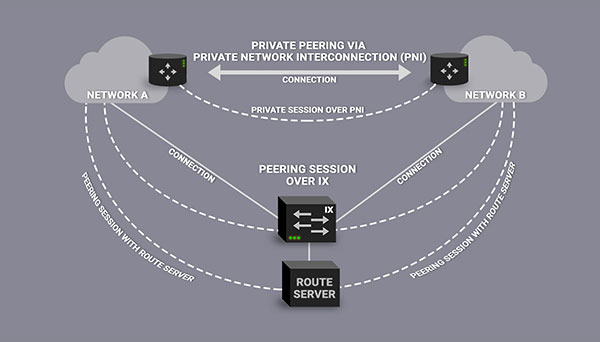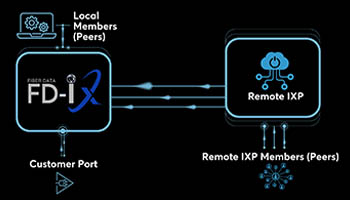The Internet is a massive network of networks interconnected through a series of pathways to ensure seamless data transfer across the globe. One of the critical mechanisms behind this connectivity is peering on Internet Exchanges (IX). For organizations with an Autonomous System Number (ASN), peering on an IX is a game-changer in enhancing connectivity, reducing latency, and improving overall network efficiency. But how does an ASN peer on an FD-IX ? Let’s break it down.
Understanding Peering and Autonomous Systems
Before diving into the process, it’s essential to understand the key players:
- Autonomous System (AS): A collection of IP networks and routers under the control of one entity, with a unique ASN assigned by regional internet registries (RIRs).
- Peering: The mutual agreement between ASNs to exchange traffic directly rather than routing it through third-party networks.
Peering on an IX allows ASNs to connect and exchange traffic with multiple other ASNs in a centralized and cost-effective manner. Here’s how the process works.
Step 1: Preparation for Peering
Before peering on an IX, organizations must take several preparatory steps:
- Obtain an ASN:
- If you don’t already have one, you must acquire an ASN from your regional internet registry (e.g., ARIN, RIPE NCC, APNIC). The most common ASN on FD-IX is from ARIN.
- IP Address Space:
- You’ll need to manage your own public IP address space or work with a provider who can assign one for you. FD-IX supports both IPV4 and IPV6.
- Hardware Readiness:
- Ensure you have the necessary routers, switches, and other hardware to handle IX connections. Your equipment must support Border Gateway Protocol (BGP), as it’s the protocol used for peering.
Step 2: Connecting to the IX
Once you’ve selected an IX, the next step is to establish a physical and logical connection.
- Sign Up with FD-IX:
- Register with the IX and sign an agreement. We have some forms and such for you to fill out.
- Set Up the Physical Link:
- FD-X will assign you a physical port in its switching fabric. FD-IX supports 1/10/20/25/100 gig ports in most of our markets. Fiber is the default media.
- Acquire an IP Address for the Peering LAN:
- The IX assigns a unique IP address for your router interface that connects to our Layer 2 network.
Step 3: Configuring Your Router
After the physical connection is established, you’ll need to configure your router for peering:
- BGP Configuration:
- BGP is the backbone of internet routing, and you’ll use it to establish peering sessions. Configure your router to exchange routing information with other participants on the IX.
- Route Filtering:
- Implement route filtering to ensure that only valid and authorized routes are advertised or accepted. This prevents misconfigured routes or malicious activities from affecting your network. FD-IX supports RPKI, IRR, and other filtering mechanisms.
- Set Up Redundancy:
- For critical networks, configure redundant paths and backup peering sessions to ensure high availability. FD-IX deploys multiple route servers per market.
Step 4: Establishing Peering Relationships
Once your connection is active, it’s time to start peering:
- Announce Your Routes:
- Inform other IX members of the prefixes you’re advertising via BGP. This allows them to know what destinations they can reach through your network.
- Establish Bilateral or Multilateral Peering:
- Bilateral Peering: Direct agreements with specific ASNs for exchanging traffic.
- Multilateral Peering: Joining a Route Server offered by FD-IX. This simplifies peering by automatically exchanging routes with multiple participants.
- Monitor Traffic and Optimize:
- Use network monitoring tools to analyze the performance of your peering connections. Optimize routing to reduce latency and improve user experience.
Step 5: Maintaining Your Peering Relationships
Peering is not a “set it and forget it” process. Continuous maintenance is crucial:
- Monitor BGP Sessions: Ensure that sessions remain stable and operational.
- Update Route Policies: Adjust your policies as needed based on changing traffic patterns and business goals.
Benefits of Peering on an IX
- Reduced Latency: Direct connections between networks minimize the distance data has to travel.
- Cost Efficiency: Peering avoids transit fees associated with third-party providers.
- Improved Network Redundancy: Access to multiple peers ensures greater resiliency against outages.
Conclusion
Peering on an Internet Exchange is a critical step for organizations seeking better connectivity, cost savings, and network performance. For an ASN, the process may seem technical, but with careful planning and collaboration with the FD-IX community, it becomes a powerful tool in managing traffic and ensuring seamless digital experiences.
Are you ready to take the leap? Contact FD-IX Today. We can lead you through all of these steps.